Warriors by six?Can’t wait for the tipping comp to get start .
Navigation
Install the app
How to install the app on iOS
Follow along with the video below to see how to install our site as a web app on your home screen.
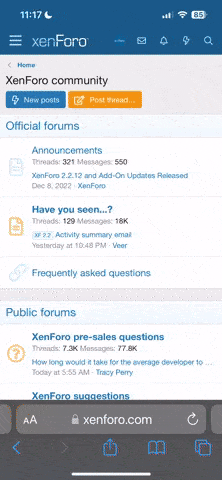
Note: this_feature_currently_requires_accessing_site_using_safari
More options
You are using an out of date browser. It may not display this or other websites correctly.
You should upgrade or use an alternative browser.
You should upgrade or use an alternative browser.
Support Site Bugs / Feature Requests
- Thread starter Makasene
- Start date
tajhay
💙❤️💚
Are others finding this issue on their phone too? I have tested on android and doesnt seem to be an issue so might be an iphone issue. Can people please confirm if they have the same issue? Please provide two bits of info if you experience it:View attachment 5582
Hitajhay, it isn’t happening on my PC or iPad, but for some reason, on my iPhone when looking at “New Posts”,, the first one is defaulting to the right hand side. Nothing urgent, just when you have time.
1) Light or Dark Style - in the above scenario i can see its light style
2) Android/IPoop - OS version please
Version 17.3.2Are others finding this issue on their phone too? I have tested on android and doesnt seem to be an issue so might be an iphone issue. Can people please confirm if they have the same issue? Please provide two bits of info if you experience it:
1) Light or Dark Style - in the above scenario i can see its light style
2) Android/IPoop - OS version please
Spence
Contributor
Fine for me, I can’t replicate it on iOS (iPhone 12/latest iOS).Are others finding this issue on their phone too?
tajhay
💙❤️💚
Probably should be mentioned on here that emails on the site dont work yet. So if you send an email to 'recover or reset' password it wont get sent, or you may get email notifications from watched threads which you shouldnt be getting. Also contact form emails arent getting sent.
If you ever forget your account/password, just create a new account and message me and ill merge the two accounts together for the time being.
If you ever forget your account/password, just create a new account and message me and ill merge the two accounts together for the time being.
tajhay
💙❤️💚
thanks i have to have a look at all the random ads being inserted.Tajhay, looked at the phone again and it looks like it's only happening when there's an ad directly below the first thread link.... when the ad is further down, it's working fine.
When I click to a post if jumps up the page once the ad loads so i end up at the post above (iPhone). Not really an issue as I scroll to where I want to be but might be linked with ads?thanks i have to have a look at all the random ads being inserted.
tajhay
💙❤️💚
shouldnt be as i removed the ads from loading as you move on the screen and having it fixed instead. does this happen a lot? Might possibly be because people are typing on the page so new posts are being entered or reactions entered on that same page and those now show up live rather than via a refresh. not using any plugins on browser that would block javascript by any chance right? Ill have a look at this when i redo the layouts for the adsWhen I click to a post if jumps up the page once the ad loads so i end up at the post above (iPhone). Not really an issue as I scroll to where I want to be but might be linked with ads?
I have a feeling this is more on my end and guessing it could have something to do with cookies but on my android phone when I come back to a page I've opened earlier on I always get the security error "Security error occurred. Please press back, refresh the page, and try again.".
Also happens if I come back to a page and try to like a post.
This also happens on another forum I'm on that's why I'm thinking it's something to do with cookies or cache but don't know exactly what. I'm using Chrome btw.
Thanks
Also happens if I come back to a page and try to like a post.
This also happens on another forum I'm on that's why I'm thinking it's something to do with cookies or cache but don't know exactly what. I'm using Chrome btw.
Thanks
Last edited:
same for me on iphone, yeah.When I click to a post if jumps up the page once the ad loads so i end up at the post above (iPhone). Not really an issue as I scroll to where I want to be but might be linked with ads?
tajhay
💙❤️💚
When I click to a post if jumps up the page once the ad loads so i end up at the post above (iPhone). Not really an issue as I scroll to where I want to be but might be linked with ads?
Possible for someone to do a screen record and then attach it or send via dm to indicate what is happening on the iPhone please.same for me on iphone, yeah.
Also is it happening on other sites that have ads ie https://broncoshq.com/threads/broncos-roster-signings-and-rumours-discussion-2024.45535/ for example?
Most changes I do are based on desktop and Android. Light theme first and then dark afterwards. It could be that Apple handles JavaScript deferring on page load a little differently.
You guys have decent net connections right? Most of the site is cached and loads fast but the ads are served with a slight lag.
tajhay
💙❤️💚
Are you using VPN or your IP changing ie moving between WiFi and mobile data? Sounds like it tries to authenticate you again but can't for some reason. Assuming of course that you aren't using something that blocks cookies and JavaScript like blockers or browsers in private/incognito mode(which would be rather pointless but someone did try to argue with me previously that's how they wanted to login into the site...).I have a feeling this is more on my end and guessing it could have something to do with cookies but on my android phone when I come back to a page I've opened earlier on I always get the security error "Security error occurred. Please press back, refresh the page, and try again.".
Also happens if I come back to a page and try to like a post.
This also happens on another forum I'm on that's why I'm thinking it's something to do with cookies or cache but don't know exactly what. I'm using Chrome btw.
Thanks
Nope none of those. Just normal Chrome on s22 ultra. It happens even when I'm on the same wifi. I.e I'll open up 4 tabs, then go do something and come back 20 mins later and it happens.Are you using VPN or your IP changing ie moving between WiFi and mobile data? Sounds like it tries to authenticate you again but can't for some reason. Assuming of course that you aren't using something that blocks cookies and JavaScript like blockers or browsers in private/incognito mode(which would be rather pointless but someone did try to argue with me previously that's how they wanted to login into the site...).
Would it be worth going into site settings and deleting all data and cookies for this site?
tajhay
💙❤️💚
Nah wouldn't actually.Nope none of those. Just normal Chrome on s22 ultra. It happens even when I'm on the same wifi. I.e I'll open up 4 tabs, then go do something and come back 20 mins later and it happens.
Would it be worth going into site settings and deleting all data and cookies for this site?
Can you go back into those tabs abd click refresh and then let me know what happens.
Once I refresh it fixes the issue. Been happening for a while just been too lazy to actually look into it. Can't remember if it started happening after the site restarted but I think it was around then.Nah wouldn't actually.
Can you go back into those tabs abd click refresh and then let me know what happens.
tajhay
💙❤️💚
It will show if a non ignored poster quotes an ignored user. However the quoted content would be hidden and say "You are ignoring content by this member. Show ignored content". If you click to show ignored content you will see it.Regarding blocking particular posters. Is it possible to not show the post should someone quote them? Also when 2 users I have blocked quote each other it seems to glitch and show the conversation. Maybe 2 negatives make a positive? Haha
If both users are ignored then you should not see their posts other than the fact that they have posted. It would indicate that posts from ignored users are on the page but would still allow you to show it.
Ignored posts cannot be fully hidden as it removes context. Example:
User A.
What is 2+2
User B.
4
User C
Its 42
User D
Thats not correct!
Now consider user C is ignored and if their posting block is completelyhidden, it would seem like User D is replying to User B and saying 4 isnt correct.
Hope that explains.